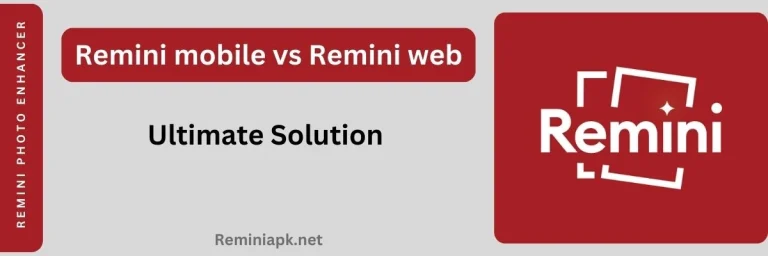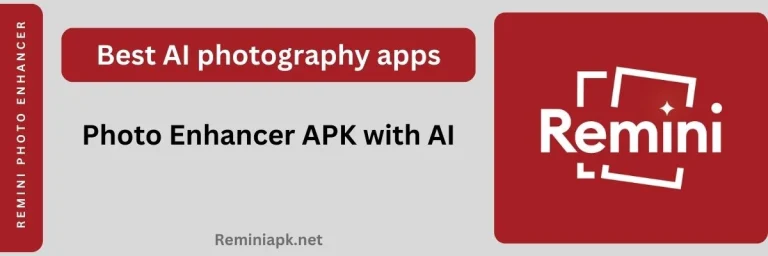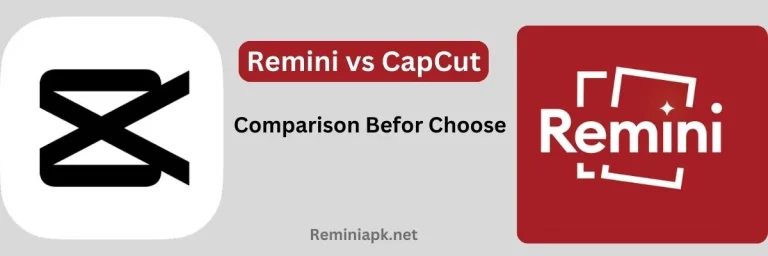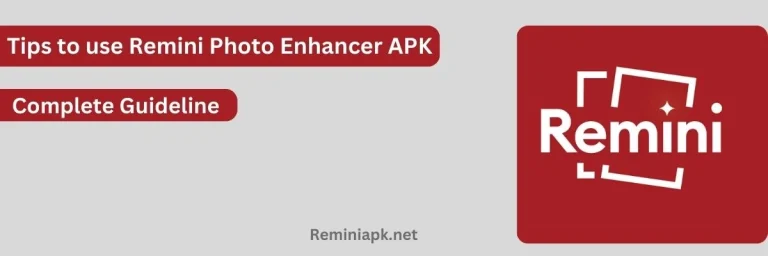How to Fix Remini Network Not Connected?
There is no doubt that Remini Photo Enhancer works perfectly well, yet there are some odds of errors. One of the most common errors you will find in this app is “Network not connected.” Surprisingly, even if you have a connected network, it will still display this and you might not be able to use the app any longer.
However, this is not one of those problems that cannot be solved and thereby the following steps define the methods to solve this problem:

Investigate Your VPN
If you are using a VPN, then there are high odds that this virtual private network might be causing problems. To ease this complexion, either you need to uninstall your VPN and install a new one or you had better clear all the data of this VPN.
Time and Date
Time and date play subtle yet major roles in the working of different apps especially in Remini photo editor. So you must ensure that your device has the correct values of these two elements, otherwise, Remini might show a “Network not connected” error.
Strengthen Your Network
Sometimes when the app says that your network is not connected, it means your network is quite fragile. So you need to take the following steps:
● Put your device on flight mode and then undo this mode immediately
● Go to your device’s settings and clear all the data in the section Network
● If this doesn’t work then contact your retailer and inform them about the retardation of your network
● Finally, go to the storage section and clean all the cached data there to ensure the absence of malware
Version Matters!
The version of your device and the version of the app you’re using, matter a lot. Therefore visit the Google Play Store and update Remini to the latest version while checking the requirements of the app.